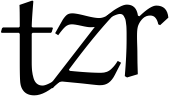Send notifications emails through SMTP¶
One of the most basic notifiers is e-mails through SMTP. SMTP configuration has following fields:
host- SMTP server host name (default:localhost)port- SMTP server port number (default:25)user- User for TLS authentication, also sender (default: first recipient)password- User’s password if TLS authentication is on (default:"")recipients- list of e-mails, who will receive the notification (required)subject- E-mail subject (default: check name)
First four fields (host, port, user, password) are credentials
and must be stored in kibitzr-creds.yml.
Recipients and subject are defined in each check.
E-mail configuration¶
Recipients list can also be just one string for brevity. Subject can be omitted, than check’s name will be used.
Following configurations are equivalent:
checks:
- name: short
...
notify:
- smtp: kibitzrrr@gmail.com
- name: middle
...
notify:
- smtp:
- kibitzrrr@gmail.com
- name: full
...
notify:
- smtp:
subject: Kibitzr update for full
recipients:
- kibitzrrr@gmail.com
Server configuration¶
Server credentials should be stored in kibitzr-creds.yml.
Here is an example for Gmail:
smtp:
host: smtp.gmail.com
port: 587
user: kibitzrrr@gmail.com
password: (sat;hfsDA5wa@$%^jh
If there is smtp section in kibitzr-creds.yml,
Kibitzr will try to use localhost:25.
From field will be equal to first recipient.
If server authentication is turned on, password will be sent empty.