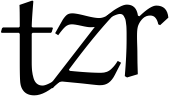kibitzr package¶
Subpackages¶
- kibitzr.fetcher package
- kibitzr.notifier package
- kibitzr.transformer package
Submodules¶
kibitzr.app module¶
kibitzr.bash module¶
Kibitzr accepts shell scripts in 3 places:
Fetch
Transform
Notify
Execute code from notifier with transformation result passed via stdin.
Here is a simplistic example of kibitzr.yml file, that uses all three:
checks:
- name: Shell example
script: |
for i in seq 1 3
do
echo "Number $i"
done
transform:
- shell: grep 2
notify:
- shell: tac
Let’s break it down.
Shell Fetcher¶
If script’s value is a string, it will be used as shell script.
Alternatively script can hold a dictionary of one item.
Item’s key can be shell (or python for Python fetcher).
If script’s only key is shell, then it’s value will be
executed as a Shell script.
Under Linux, executor is bash, under Windows - cmd.exe.
Script is an arbitrary shell code. It’s output will be passed to transforms.
If exit code is not zero, check will be aborted.
Shell scripts don’t have access to credentials, but inherit Kibitzr environment.
Shell Transform and Notifier¶
Transform and notifier are similar to fetcher. Except that they receive content via stdin, and notifier’s stdout is ignored.
Example¶
Returning to the example, execution will go as follows:
[DEBUG] kibitzr.conf: Loading settings from /home/deminp/kibitzr/tmp/kibitzr.yml
[INFO] kibitzr.fetcher.loader: Fetching 'Shell' using script
[DEBUG] kibitzr.bash: Saving code to '/tmp/tmpTTPSxA.bat'
[DEBUG] kibitzr.bash: Launching script '/tmp/tmpTTPSxA.bat'
[DEBUG] kibitzr.bash: Command exit code: 0
[DEBUG] kibitzr.bash: Command stdout: Number 1
Number 2
Number 3
[DEBUG] kibitzr.bash: Command stderr:
[DEBUG] kibitzr.bash: Saving code to '/tmp/tmpV4Grg8.bat'
[DEBUG] kibitzr.bash: Launching script '/tmp/tmpV4Grg8.bat'
[DEBUG] kibitzr.bash: Command exit code: 0
[DEBUG] kibitzr.bash: Command stdout: Number 2
[DEBUG] kibitzr.bash: Command stderr:
[DEBUG] kibitzr.notifier.factory: Sending report: u'Number 2'
[DEBUG] kibitzr.bash: Saving code to '/tmp/tmpm6sRVx.bat'
[DEBUG] kibitzr.bash: Launching script '/tmp/tmpm6sRVx.bat'
[DEBUG] kibitzr.bash: Command exit code: 0
[DEBUG] kibitzr.bash: Command stdout: 2 rebmuN
[DEBUG] kibitzr.bash: Command stderr:
Fetcher script produced output:
Number 1
Number 2
Number 3
Shell transform filtered lines that contain 2:
Number 2
Notifier echoed reversed line:
2 rebmuN
Notifier’s stdout is ignored, so we don’t see it along Kibitzr output.
And here is what happens when shell script produces error:
$ cat kibitzr.yml
checks:
- name: Shell
script: ls /non-existing
notify:
- shell: rev
$ kibitzr -l debug once
[DEBUG] kibitzr.conf: Loading settings from /home/deminp/kibitzr/tmp/kibitzr.yml
[INFO] kibitzr.fetcher.loader: Fetching 'Shell' using script
[DEBUG] kibitzr.bash: Saving code to '/tmp/tmpyNakOP.bat'
[DEBUG] kibitzr.bash: Launching script '/tmp/tmpyNakOP.bat'
[ERROR] kibitzr.bash: Command exit code: 2
[ERROR] kibitzr.bash: Command stdout:
[ERROR] kibitzr.bash: Command stderr: ls: cannot access '/non-existing': No such file or directory
[DEBUG] kibitzr.transformer.factory: Notifying on error
[DEBUG] kibitzr.notifier.factory: Sending report: u"ls: cannot access '/non-existing': No such file or directory"
[DEBUG] kibitzr.bash: Saving code to '/tmp/tmpqdZwKI.bat'
[DEBUG] kibitzr.bash: Launching script '/tmp/tmpqdZwKI.bat'
[DEBUG] kibitzr.bash: Command exit code: 0
[DEBUG] kibitzr.bash: Command stdout: yrotcerid ro elif hcus oN :'gnitsixe-non/' ssecca tonnac :sl
[DEBUG] kibitzr.bash: Command stderr:
- class kibitzr.bash.WindowsExecutor(code)[source]¶
Bases:
BashExecutor- ARGS = ['/Q', '/C']¶
- EXECUTABLE = 'cmd.exe'¶
kibitzr.bootstrap module¶
kibitzr.checker module¶
kibitzr.cli module¶
kibitzr.compat module¶
kibitzr.conf module¶
- class kibitzr.conf.PlainYamlCreds(config_dir)[source]¶
Bases:
object- CREDENTIALS_FILENAME = 'kibitzr-creds.yml'¶
- class kibitzr.conf.ReloadableSettings(config_dir)[source]¶
Bases:
object- CONFIG_DIRS = ('', '~/.config/kibitzr/', '~/')¶
- CONFIG_FILENAME = 'kibitzr.yml'¶
- RE_PUNCTUATION = re.compile('\\W+')¶
- UNNAMED_PATTERN = 'Unnamed check {0}'¶
kibitzr.exceptions module¶
kibitzr.stash module¶
kibitzr.storage module¶
- class kibitzr.storage.PageHistory(conf, storage_dir=None, style=None)[source]¶
Bases:
objectSingle file changes history using git.
- STORAGE_DIR = 'pages'¶
kibitzr.timeline module¶
- class kibitzr.timeline.Timeline(scheduler=None)[source]¶
Bases:
object- RE_TIME = re.compile('\\d?\\d:\\d\\d')¶
kibitzr.utils module¶
- kibitzr.utils.normalize_filename(text)[source]¶
ORIGIN: https://github.com/django/django/blob/master/django/utils/text.py
Returns the given string converted to a string that can be used for a clean filename. Specifically, leading and trailing spaces are removed; other spaces are converted to underscores; and anything that is not a unicode alphanumeric, dash, underscore, or dot, is removed. >>> get_valid_filename(“john’s portrait in 2004.jpg”) ‘johns_portrait_in_2004.jpg’