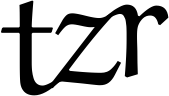Transforms¶
Each Kibitzr transform modifies content and passes it forward. Transforms can be divided into following groups: HTML, plain text, JSON.
HTML¶
tag: tagname- crop HTML to contents of the first matching HTML tag.css: selector- crop HTML to the first encountered outer HTML matching passed CSS selector.css-all: selector- crop HTML to the concatenated list of all matching elements.xpath: path- crop HTML to contents of the passed XPath.xpath-all: path- crop HTML to the concatenated list of all matching elements.text- strip all HTML tags and return only text.
Plain text¶
changes- Compare to the previous version of the content and return difference report.changes: verbose- Same aschanges, but in human-friendly format.changes: word- Same aschanges, but highlight changes within a string.jinja: template- Render Jinja2 template. See jinja transform for reference.
Code¶
python: code- Execute arbitrary Python *code* on passed content.shell: code- Execute arbitrary Shell support code on passed content. Callgrep,awkorsed, for example.
Jinja Transform¶
Kibitzr supports Jinja2 templates. Following variables are passed into a context:
conf- check configuration dictionarystash- global persistent key-value storage; See Stash for detailscontent- input as plain textlines- input as a list of linesjson- input parsed from JSONcss- crop input HTML to CSS selector, similar tocss-alltransformxpath- crop input XML to XPath selector, similar toxpathtransformenv- environment variables dictionary.
Also set of built-in Jinja filters is extended with:
text- strip all HTML tags and return only textfloat- remove all characters except numbers and point.int- convert text or float to integer
Because Jinja transform uses general-purpose template engine, it can supersede simpler transforms. However greater powers come with more points of failure. Debugging of failed Jinja2 template might be challenging. Generally I recommend using it only if you can’t achieve desired effect without it.
Examples¶
Here is a sequence of transformations, that will
- Crop HTML page to CSS selector
#plugin-description > div > p > a - Transform it’s contents to text
- Compare it to previous value and report difference in human-readable form.
- css: "#plugin-description > div > p > a"
- text
- changes: verbose
Complete kibitzr.yml could look like this:
checks:
- name: JetPack updates
url: https://wordpress.org/plugins/jetpack/
transform:
- css: "#plugin-description > div > p > a"
- text
- changes: verbose
notify:
- smtp: me@gmail.com
period: 3600
When launched first time, it will send e-mail to me@gmail.com with contents:
Download Version 4.6
Once page contents changes, on next kibitzr launch the e-mail will be:
Previous value:
Download Version 4.6
New value:
Download Version 4.7
Next config will notify on new Kibitzr releases published on GitHub:
checks:
- name: Kibitzr releases
url: https://api.github.com/repos/kibitzr/kibitzr/releases
transform:
- jq: ".[] | .tag_name + \" \" + .name"
- changes
notify:
- slack
period: 3600
Example Slack message:
@@ -1,2 +1,3 @@
+ "v2.6.2 Added jq transformer"
"2.6.1 Fixed git repo configuration"
"2.6.0 Added \"changes: verbose\" transformer"